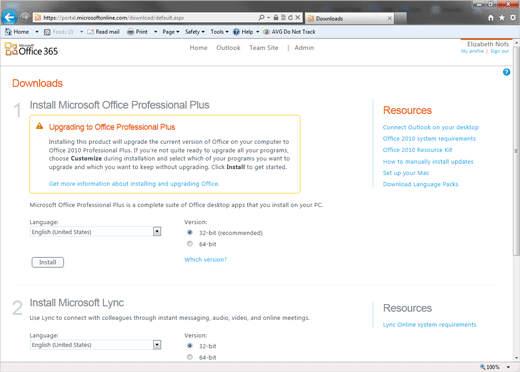Exam 77-891 Office 365
1. Navigate Office 365
1.2 Navigate in Applications: Admin Resources
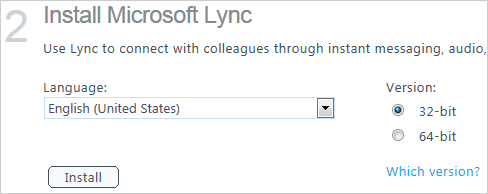

Download Lync
3. Try It: Download Lync
Go to Downloads->Install Microsoft Lync.
Select a Version:
32-bit or 64-bit.
Click Install.
What Do You See? You will be asked if you wish to Run or Save. Click Run.
What Else Will You See? You will be prompted for your Administrator's password before the installation will begin.
Keep going...
For the Administrator (that would be you): Which version of Lync software should you choose: 32-bit or 64-bit.? It really doesn't save time to guess on this detail. You can look up the answer in the Control Panel.
Memo to Self: Your hardware may NOT match the screen shots shown in this lesson. It is more important that you work with your own system and learn the steps.
Admin->Resources->Downloads